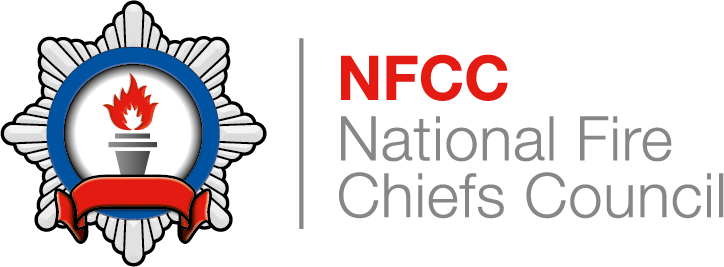Workplace
A benefit for every public UK Fire and Rescue Service and being an NFCC Professional Partner, means all FRS employees have access to our online forums, which brings networks of peers together virtually.
The NFCC is using Workplace, which is a user-friendly platform where documents are easier to share and locate. Workplace is available via mobile devices and tablets (via an app), as well as being available from your desktop. You can access Workplace here.
There are a number of groups on NFCC Workplace, which are accessible by our users and will usually have a number of NFCC staff in too.
Groups are created with the intention that they are collaborative areas to benefit the sector; where users can have conversations with peers, share files for collaborating on and any other updates which meet the rules set out in our terms and conditions.
All users are asked to carefully read the terms and conditions, which set out how the NFCC Workplace platform must be used. Please also read the Workplace Privacy Policy.
How do I join the NFCC’s Workplace platform?
In order to join a group on the NFCC Workplace platform, users must be an employee of a public UK Fire and Rescue Service. Depending on their job role or area of work, there could be one or more groups that would be helpful for users to join. To access the system, please email workplace@nfcc.org.uk, who will create an account for you. Please allow up to 48 hours for this to take place.
The NFCC Workplace team will require a work email address to create a users Workplace account, and will obtain this information from the email that is received by a user requesting a new account. Users will also be required to provide their full name, and current job title/position.
Once created, user accounts will state their full name, job title/position, and their home Fire and Rescue Service. No other contact details will be shared on a user’s profile unless they have chosen to share this information themselves within a post made on a group or otherwise.
Further information can be found in our Terms and Conditions.
Please note that some groups are open to all users, but others may require permission from an NFCC lead to join, so there may be a small delay in access requests being accepted.
How do I create a new Workplace group?
Any requests for a new group must be submitted to NFCC Workplace team (workplace@nfcc.org.uk). Groups must align to NFCC workstreams, programmes or committees.
Groups must not be created by individual users. Doing so will breach our terms and conditions of use.
Below is a list of just some of the NFCC groups created so far and that are available for users to join, if they are working within an appropriate area in their FRS.
- NFCC Animal Rescue
- NFCC Apprenticeships
- NFCC Arson
- NFCC Artificial Intelligence
- NFCC Assistive Technology
- NFCC Biker Down
- NFCC Black Members Network
- NFCC Business Continuity
- NFCC Carbon Monoxide
- NFCC Carpool
- NFCC Casualty with Complex Requirements group
- NFCC Collaboration and Partnerships
- NFCC Contaminants
- NFCC Core Code of Ethics
- NFCC Data Analysts
- NFCC Drones
- NFCC Emergency Response Driving
- NFCC Emergency Services Collaboration Group
- NFCC Equality, Diversity & Inclusion
- NFCC Fire Comms
- NFCC Fire Control Operational Guidance Collaboration Group
- NFCC Fire Finance Network
- NFCC Fire Investigation
- NFCC Fire Safety and Engineering Peer Discussion
- NFCC Fleet & Equipment
- NFCC FRS Wellbeing Campaigns
- NFCC Health & Safety
- NFCC High Rise Group
- NFCC HR & Organisational Development
- NFCC ICT Management
- NFCC Information Governance
- NFCC Learning & Development
- NFCC Mobile Data Terminals
- NFCC Neurodiversity Group
- NFCC Occupational Health
- NFCC Operational Guidance Collaboration
- NFCC Operations
- NFCC PPE/Clothing Committee
- NFCC Prevention
- NFCC Procurement
- NFCC Protection
- NFCC R&D UK Research and Development
- NFCC Suicide Prevention Sub-Group
- NFCC Sustainability & Environment
- NFCC Volunteers
- NFCC Water Rescue
- NFCC Wildfire
NFCC Workplace FAQs
Why is the group I want access to not listed?
Above is a list of just some of the groups that are available to join. If a group is not listed above, it may because access is limited to members of the specific group only, e.g ‘Committee Groups’. Unfortunately, unless you are a member of the committee, we will not be able to provide access.
How do I update my name or role on my profile?
Please contact workplace@nfcc.org.uk detailing the changes that you would like to be made. Please allow up to 48 business hours for the request to be actioned.
Why am I unable to create a post in a Workplace group?
Users accessing through Internet Explorer may be unable to post or comment in a group. Workplace works best on either Google Chrome or Microsoft Edge, and therefore we recommend accessing on these browsers.
Page updated: October 2024