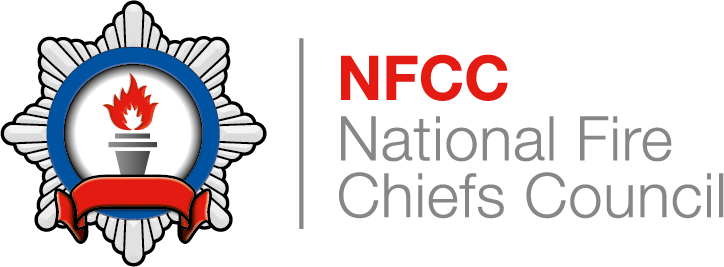SGA Update - Enhanced features based on user feedback
Date: 18/12/2024
Product type: Strategic Gap Analysis
Key Updates:
- Improved Dashboard Metrics:
- Total Strategic Actions: Displays the total count of all Strategic Actions (SAs) in the tool, including those tied to multiple Control Measures.
- Unique Strategic Actions: Highlights the number of distinct SAs, counted once regardless of their associations.
- Unique Control Measures: Shows the total number of distinct Control Measures included.
- Dynamic Filtering by Guidance/Framework:
- You can now filter the dashboard by specific guidance or framework (e.g. “Survival Guidance”). The dashboard dynamically updates to show only the relevant SAs.
- Filtered Exports: When exporting data with filters applied, only SAs relevant to the selected guidance or framework are included. Each SA is labelled as “Complete” or “Outstanding” to simplify tracking. Use the search tool to locate and follow up on incomplete actions with ease.
- Data Realignment for Accuracy:
- Since the tool’s launch on May 9, we’ve addressed discrepancies caused by guidance updates by realigning the tool to pull directly from the latest guidance. This ensures the dashboard and exports reflect the most current information.
- Moving forward, any changes to guidance—such as adding or removing SAs—will automatically update across the tool.
- Enhanced SGA Export:
- Now includes all SAs, whether completed, incomplete, or saved for later, ensuring you have full visibility of outstanding tasks.
- Impact on Service in Exports:
- A new feature that highlights the broader implications of each SA, offering better insight for decision-making.
- SA Reference Numbers in Gap Analysis:
- These have been added to make it easier to identify and track specific SAs being worked on.
- User Assignments for SGAs:
- Organisations can now see which Strategic Actions are assigned to individual users, improving clarity and task management.